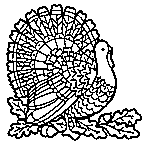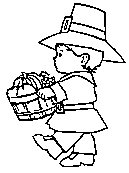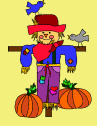Kids Jigsaw Puzzle - Butterfly
This kids jigsaw puzzle is of a beautiful butterfly. The picture of the puzzle below is the finished jigsaw. To get to the puzzle to start solving just click on the play icon on the bottom left of the butterfly picture.
 Once you click the play icon your puzzle will expand and the pieces will be shuffled waiting for you to start. The default number of pieces is 48 but this can be easily changed to increase or decrease the difficulty. Just click on the link that says "Change Cut".
Once you click the play icon your puzzle will expand and the pieces will be shuffled waiting for you to start. The default number of pieces is 48 but this can be easily changed to increase or decrease the difficulty. Just click on the link that says "Change Cut". From here you can change not only the number of pieces but how the pieces are cut. So you can use the classic cut (which is the default) or try a different crazier cut like stars, birds or even lizard shapes.
Butterfly Puzzle for Kids
As you move the pieces around the board and find a match, they will lock together. You can here a "click" as you find a match. When you are done, just click the "x" in the upper right hand corner of the puzzle to close it up. If you want to do it over, just click the play icon again.
More Online Puzzles
Here are some more puzzles on this site.
Pinwheel Kids Jigsaw PuzzleBee Puzzle
We only have a couple of these puzzles right now but will be adding more each week. So come back and try your hand at a new kids puzzle on this site.
Online Butterfly Games
Not done with your buttefly fun? Then try these kids online butterfly games.Fly Butterfly Interactive Game
Move your butterfly through pretty flowers. Try to avoid the bee and catch cute bugs as you go through the levels.
Butterfly Match 3 Game
Match 3 like butterflies in a row or column to remove them. Match enough and you move to the next level.
More Kids Fun
Butterfly Printable Coloring PagesPrint off these butterfly pictures and grab your crayons for lots of coloring fun.
Online Butterfly Coloring
Can't find your crayons? No problem. Try this butterfly coloring picture that you paint online.
Search this Site

Custom Search
Visit our sister site for more kids fun!
Cool Kids Craft Ideas.com